EFIxTCT (Cross-track ion flow)#
Abstract: Access to the 2Hz & 16Hz cross-track ion flow data derived from the Thermal Ion Imager (TII), part of the Electric Field Instrument package (EFI).
For more information about this product, see the release notes.
SERVER_URL = 'https://vires.services/ows'
# Display important package versions used
%load_ext watermark
%watermark -i -v -p viresclient,pandas,xarray,matplotlib
Python implementation: CPython
Python version : 3.11.6
IPython version : 8.18.0
viresclient: 0.15.0
pandas : 2.1.3
xarray : 2023.12.0
matplotlib : 3.8.2
import matplotlib as mpl
import matplotlib.pyplot as plt
import numpy as np
import xarray as xr
# Control the HTML display of the datasets
xr.set_options(display_expand_attrs=False, display_expand_coords=True, display_expand_data=True)
from viresclient import SwarmRequest
request = SwarmRequest(SERVER_URL)
What data is available?#
There are two sets of collections available, one for 2Hz and one for 16Hz, and for each there are three collections, one for each Swarm spacecraft.
request.available_collections("EFI_TCT02", details=False)
{'EFI_TCT02': ['SW_EXPT_EFIA_TCT02',
'SW_EXPT_EFIB_TCT02',
'SW_EXPT_EFIC_TCT02']}
request.available_collections("EFI_TCT16", details=False)
{'EFI_TCT16': ['SW_EXPT_EFIA_TCT16',
'SW_EXPT_EFIB_TCT16',
'SW_EXPT_EFIC_TCT16']}
print(request.available_measurements("EFI_TCT02"))
['VsatC', 'VsatE', 'VsatN', 'Bx', 'By', 'Bz', 'Ehx', 'Ehy', 'Ehz', 'Evx', 'Evy', 'Evz', 'Vicrx', 'Vicry', 'Vicrz', 'Vixv', 'Vixh', 'Viy', 'Viz', 'Vixv_error', 'Vixh_error', 'Viy_error', 'Viz_error', 'Latitude_QD', 'MLT_QD', 'Calibration_flags', 'Quality_flags']
print(request.available_measurements("EFI_TCT16"))
['VsatC', 'VsatE', 'VsatN', 'Bx', 'By', 'Bz', 'Ehx', 'Ehy', 'Ehz', 'Evx', 'Evy', 'Evz', 'Vicrx', 'Vicry', 'Vicrz', 'Vixv', 'Vixh', 'Viy', 'Viz', 'Vixv_error', 'Vixh_error', 'Viy_error', 'Viz_error', 'Latitude_QD', 'MLT_QD', 'Calibration_flags', 'Quality_flags']
As seen above, the variables available for both the 2Hz and 16Hz datasets are the same. Here is a short description for each variable:
tct_vars = [
# Satellite velocity in NEC frame
"VsatC", "VsatE", "VsatN",
# Geomagnetic field components derived from 1Hz product
# (in satellite-track coordinates)
"Bx", "By", "Bz",
# Electric field components derived from -VxB with along-track ion drift
# (in satellite-track coordinates)
# Eh: derived from horizontal sensor
# Ev: derived from vertical sensor
"Ehx", "Ehy", "Ehz",
"Evx", "Evy", "Evz",
# Ion drift corotation signal, removed from ion drift & electric field
# (in satellite-track coordinates)
"Vicrx", "Vicry", "Vicrz",
# Ion drifts along-track from vertical (..v) and horizontal (..h) TII sensor
"Vixv", "Vixh",
# Ion drifts cross-track (y from horizontal sensor, z from vertical sensor)
# (in satellite-track coordinates)
"Viy", "Viz",
# Random error estimates for the above
# (Negative value indicates no estimate available)
"Vixv_error", "Vixh_error", "Viy_error", "Viz_error",
# Quasi-dipole magnetic latitude and local time
# redundant with VirES auxiliaries, QDLat & MLT
"Latitude_QD", "MLT_QD",
# Refer to release notes link above for details:
"Calibration_flags", "Quality_flags",
]
Fetching and plotting data#
For demonstration, we will fetch the 2Hz data from Swarm Alpha (SW_EXPT_EFIA_TCT02)
start = "2018-07-17T11:00:00"
end = "2018-07-17T16:00:00"
request = SwarmRequest(SERVER_URL)
request.set_collection("SW_EXPT_EFIA_TCT02")
request.set_products(measurements=tct_vars)
data = request.get_between(start, end)
Data can be loaded as either a pandas datframe or a xarray dataset.
df = data.as_dataframe()
df.head()
| Quality_flags | VsatN | Vixv_error | Latitude_QD | VsatE | VsatC | Bz | Evy | Viz_error | Evz | ... | Ehx | Viy_error | Vicry | Vixv | Viy | By | Evx | Calibration_flags | Ehz | Spacecraft | |
|---|---|---|---|---|---|---|---|---|---|---|---|---|---|---|---|---|---|---|---|---|---|
| Timestamp | |||||||||||||||||||||
| 2018-07-17 11:28:49.231500032 | 0 | -7367.485352 | -14.849242 | 75.221916 | 1978.689941 | 5.364216 | 47833.585938 | -304.620270 | -14.849242 | -17.083946 | ... | -101.939255 | -14.849242 | 83.115257 | -6378.091797 | 2120.916016 | -2032.779541 | -101.939255 | 50529027 | -13.000871 | A |
| 2018-07-17 11:28:49.731500032 | 0 | -7369.272461 | -14.849242 | 75.193153 | 1972.037720 | 5.380056 | 47837.687500 | -303.078125 | -14.849242 | -17.166695 | ... | -105.307312 | -14.849242 | 83.389847 | -6341.005371 | 2195.653809 | -2032.834717 | -105.307312 | 50529027 | -13.498644 | A |
| 2018-07-17 11:28:50.231500032 | 0 | -7371.040527 | -14.849242 | 75.164375 | 1965.429321 | 5.395850 | 47841.738281 | -311.114258 | -14.849242 | -17.435713 | ... | -103.137848 | -14.849242 | 83.664406 | -6508.682617 | 2149.880859 | -2033.334229 | -103.137848 | 50529027 | -13.564169 | A |
| 2018-07-17 11:28:50.731500032 | 0 | -7372.794922 | -14.849242 | 75.135590 | 1958.853638 | 5.411608 | 47845.742188 | -312.692871 | -14.849242 | -17.556908 | ... | -103.988091 | -14.849242 | 83.938942 | -6535.101562 | 2173.743652 | -2034.152954 | -103.988091 | 50529027 | -13.433209 | A |
| 2018-07-17 11:28:51.231500032 | 0 | -7374.530762 | -14.849242 | 75.106796 | 1952.320923 | 5.427329 | 47849.816406 | -303.803864 | -14.849242 | -17.029562 | ... | -100.248749 | -14.849242 | 84.213448 | -6356.244629 | 2087.728027 | -2032.190674 | -100.248749 | 50529027 | -13.663168 | A |
5 rows × 31 columns
ds = data.as_xarray()
ds
<xarray.Dataset>
Dimensions: (Timestamp: 32535)
Coordinates:
* Timestamp (Timestamp) datetime64[ns] 2018-07-17T11:28:49.2315000...
Data variables: (12/31)
Spacecraft (Timestamp) object 'A' 'A' 'A' 'A' ... 'A' 'A' 'A' 'A'
Quality_flags (Timestamp) uint16 0 0 0 0 0 0 0 0 0 ... 0 0 0 0 0 0 0 0
Bx (Timestamp) float32 -1.942e+03 -1.948e+03 ... 9.496e+03
Latitude (Timestamp) float32 80.1 80.07 80.04 ... 64.75 64.78
MLT_QD (Timestamp) float32 17.15 17.15 17.16 ... 4.769 4.769
Ehx (Timestamp) float32 -101.9 -105.3 ... -65.88 -61.85
... ...
Vicrx (Timestamp) float32 -19.13 -19.12 ... -24.47 -24.46
Vicry (Timestamp) float32 83.12 83.39 83.66 ... -210.3 -210.1
By (Timestamp) float32 -2.033e+03 -2.033e+03 ... 2.129e+03
Vixh (Timestamp) float32 -4.369e+03 -4.537e+03 ... -4.744e+03
Evx (Timestamp) float32 -101.9 -105.3 ... -65.88 -61.85
Ehz (Timestamp) float32 -13.0 -13.5 -13.56 ... 23.66 22.61
Attributes: (3)An example plot:
fig, axes = plt.subplots(nrows=4, sharex=True, figsize=(10, 7))
# Plot velocities with left axis
ds.plot.scatter(x="Timestamp", y="Vixv", ax=axes[0], s=1, linewidths=0)
ds.plot.scatter(x="Timestamp", y="Vixh", ax=axes[1], s=1, linewidths=0)
ds.plot.scatter(x="Timestamp", y="Viy", ax=axes[2], s=1, linewidths=0)
ds.plot.scatter(x="Timestamp", y="Viz", ax=axes[3], s=1, linewidths=0, label="Velocities")
# Plot velocities with right axis
axes_r = [ax.twinx() for ax in axes]
ds.plot.scatter(x="Timestamp", y="Vixv_error", ax=axes_r[0], s=0.1, color="tab:orange")
ds.plot.scatter(x="Timestamp", y="Vixh_error", ax=axes_r[1], s=0.1, color="tab:orange")
ds.plot.scatter(x="Timestamp", y="Viy_error", ax=axes_r[2], s=0.1, color="tab:orange")
ds.plot.scatter(x="Timestamp", y="Viz_error", ax=axes_r[3], s=0.1, color="tab:orange")
fig.subplots_adjust(hspace=0)
# Add legend to identify each side
blue = mpl.patches.Patch(color="tab:blue", label="Velocities")
orange = mpl.patches.Patch(color="tab:orange", label="Errors")
axes[0].legend(handles=[blue, orange])
# # Generate additional ticklabels for x-axis
# Use time xticks to get dataset vars at those xticks
locx = axes[-1].get_xticks()
times = mpl.dates.num2date(locx)
times = [t.replace(tzinfo=None) for t in times]
_ds_xticks = ds.reindex({"Timestamp": times}, method="nearest")
# Build ticklabels from dataset vars
xticklabels = np.stack([
_ds_xticks["Timestamp"].dt.strftime("%H:%M").values,
np.round(_ds_xticks["Latitude"].values, 2).astype(str),
np.round(_ds_xticks["Longitude"].values, 2).astype(str),
])
xticklabels = ["\n".join(row) for row in xticklabels.T]
# Add labels to first xtick
_xt0 = xticklabels[0].split("\n")
xticklabels[0] = f"Time: {_xt0[0]}\nLat: {_xt0[1]}\nLon: {_xt0[2]}"
axes[-1].set_xticks(axes[-1].get_xticks())
axes[-1].set_xticklabels(xticklabels)
axes[-1].set_xlabel("")
# Adjust title
title = "".join([
f"Swarm {ds['Spacecraft'].data[0]} 2Hz ion flow, ",
ds["Timestamp"].dt.date.data[0].isoformat(),
f"\n{ds.attrs['Sources']}"
])
fig.suptitle(title);
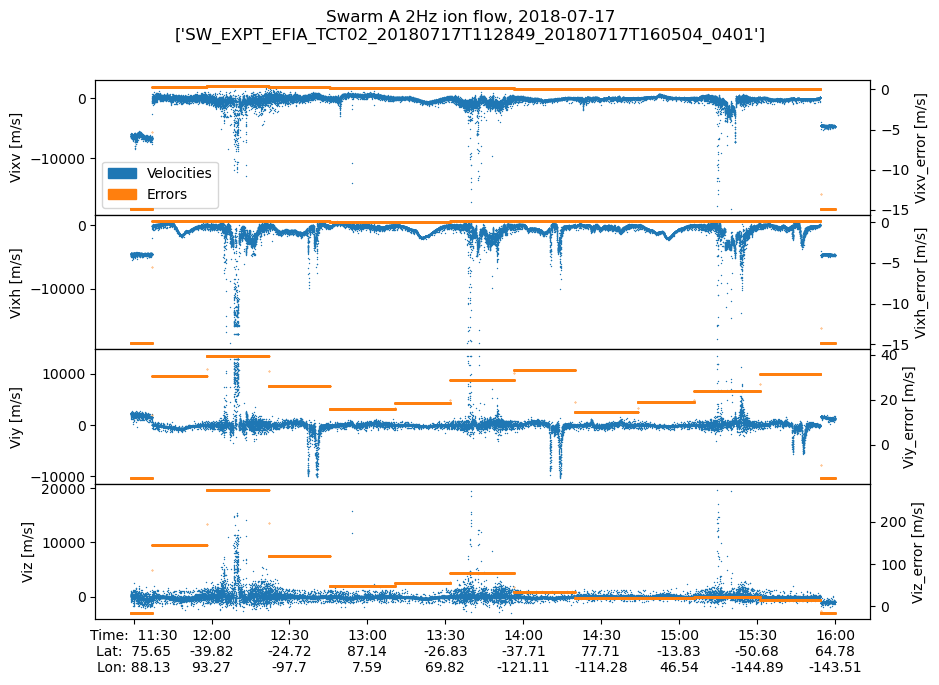
Due to contamination in the instrument, great care must be taken to use these data correctly. Check the release notes and make use of the Quality_flags variable to identify valid data periods.
TODO: use section 3.4.1.1 to identify untrusty periods (bitx = 0) and shade them grey?
